Emacs Editable Dired Mode Demo
2019-05-01
Editable dired mode in emacs (Spacemacs) helps you batch rename the file name, which is quite useful.
Here is a link about how it work: Emacs Dired rename many files.
Basically the steps are:
- Open dired mode, use SPC f j or SPC f f.
- Press C-x C-q to enter editable dired mode. Now it is like a normal text buffer.
- Change the name to whatever you like.
- Press C-x C-s or C-c C-c to save the edit. Now the file names are updated.
- (If you want to discard changes, press C-c C-k.)
Note: C-c means CTRL+c. SPC means space key (the leader key).
Here is a screen GIF (recorded by ScreenToGif, 728 kB).
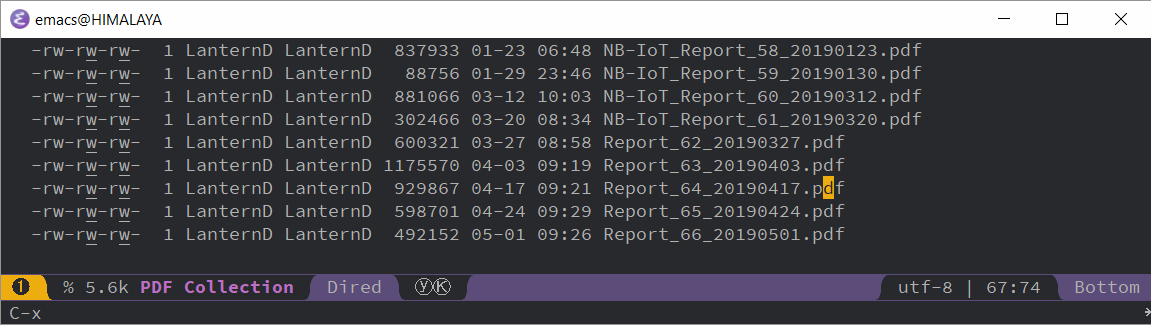
I didn’t figure out a way to batch paste the text in the buffer yet. If I found it I will update this post. Also, square edit somewhat does not work in editable dired mode.
More advanced topic: Batch rename files to numeric sequence in dired?