DEBUG > Resolve Character Decoding Error in Spacemacs on Windows
2019-03-01
I encountered a wierd bug on my newly-bought laptop that runs a Windows OS. The character cannot be decoded correctly in Spacemacs (Emacs 26.1). Here is a quick fix.
Problem
The problem is like this: the system fails in displaying some of the Chinese characters. If you check the Messages buffer, the error is: “Invalid coding system: cp65001” or “file mode specification error: coding-system-error cp65001”.
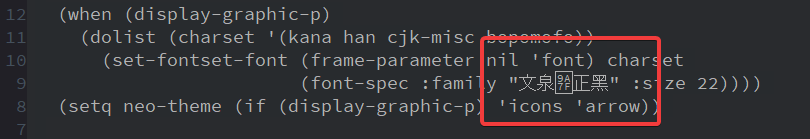
Solution
I found the solution on Reddit: Invalid coding system: cp65001.
Basically the solution is to disable the “BETA: Use Unicode UTF-8 for worldwide language support”.
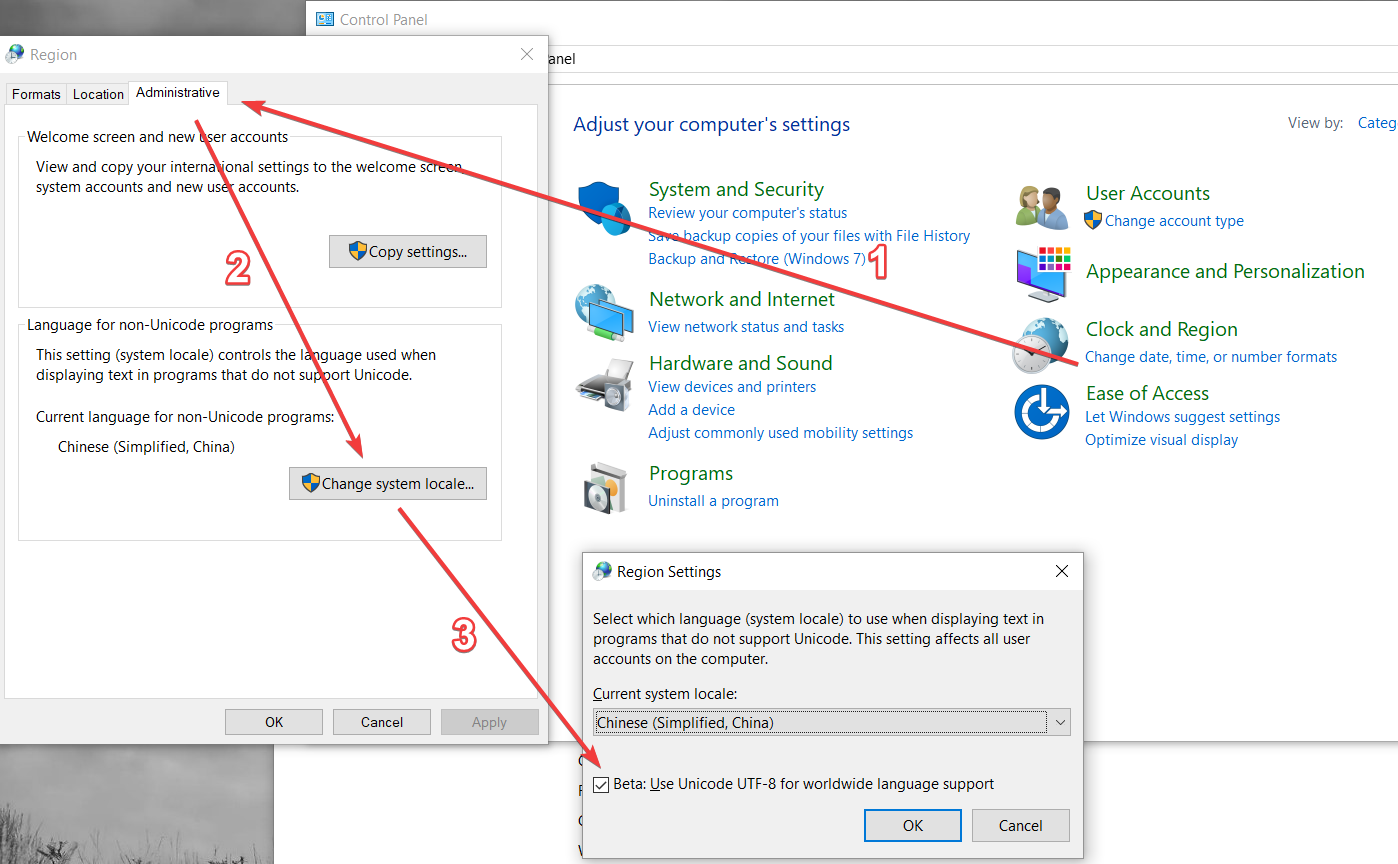
Remember to reboot the computer.
After Fixing
Here is what it looks like after the bug is fixed.
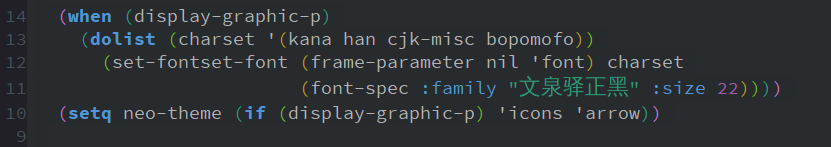
Done!
- ← Older-A Glimpse of the SIB2 of a Commercially-deployed NB-IoT eNodeB
- Fcitx Pinyin - Complete vs. Incomplete-Newer →