DEBUG > Resolve a Warnning at Spacemacs Start - Open Terminal Failed (Not a Terminal)
2018-06-25
This is an error when using the combination Spacemacs + Zsh + Tmux.
Error Message
Environment:
- OS: Ubuntu 18.04
- Emacs: 25.2.2, Spacemacs 0.200.13
- Shell: Zsh + Tmux
- Tmux related setting in
.zshrc:
1
2
3
# If not running interactively, do not do anything
[[ $- != *i* ]] && return
[[ -z "$TMUX" ]] && exec tmux
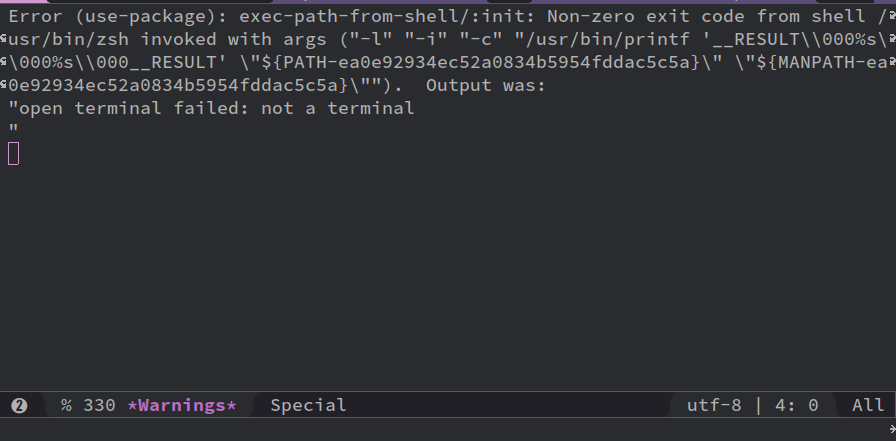
Error (use-package): exec-path-from-shell/:init: Non-zero exit code from shell zsh invoked with args (“-l” “-i” “-c” “/usr/bin/printf ‘__RESULT\\000%s\\000%s\\000__RESULT’ \”({PATH-87922f8a678e8c83b4bbdc20816cbc3c}" "){MANPATH-87922f8a678e8c83b4bbdc20816cbc3c}\””). Output was: “open terminal failed: not a terminal
Note: the hex string varies each time.
Possible Reasons
- PATH edited
- Incompatible packages
.zshrcconfiguration problem- Tmux is not compatible with Spacemacs packages. -> I believe this is the actual reason in my case.
Solution
Attempt 1: Change the Shell to Bash
In Spacemacs dotfile (open with SPC f e d), add the following lines to the dotspacemacs/user-init.
1
2
3
4
(defun dotspacemacs/user-init ()
(setq explicit-shell-file-name "/bin/bash")
(setq shell-file-name "bash")
)
This solution works.
However, the opened shell with M-x shell is bash, not zsh. It is OK for me anyway. If you try to run zsh in the shell in Spacemacs, it outputs the following error:
open terminal failed: terminal does not support clear
Attempt 2: Disable Shell Checking on Startup
Add the following line to the dotspacemacs/user-init
1
2
3
(defun dotspacemacs/user-init ()
(setq exec-path-from-shell-check-startup-files nil)
)
This attempt does not work (at least for me).
Attempt 3: Add exec-path-from-shell to the dotspacemacs-excluded-packages List
1
2
;; A list of packages that will not be installed and loaded.
dotspacemacs-excluded-packages '(exec-path-from-shell)
This attempt works.
However, you need to set the variable exec-path by yourself, otherwise, when you run M-x shell, the new buffer will output the following error and fail to start the shell.
open terminal failed: terminal does not support clear
Process shell exited abnormally with code 1
In Summary
The Attempt 1 is the best solution so far. However, if one would like to run zsh in Spacemacs, he/she might want to prevent Tmux from starting in Emacs.
Another option is to run eshell in Spacemacs. Good luck!
- ← Older-Using LimeSDR Mini on Ubuntu with Lime Suite and SoapySDR
- Packages to Install for a Fresh Python-Newer →