Globally Change Footprint Reference Visibility in KiCad
2019-10-07
In PCB design, we may encounter the case where we would like to hide the reference text in the silk layer for better visualization. Here is a short post showing how to make it.
A Link
Here is a link in the KiCad forum, discussing how to globally edit the text in the PCB.
https://forum.kicad.info/t/globally-edit-reference-designator-text/488
Then I managed to change all the footprint reference to invisible, rendering the PCB looks clean and elegant.
Walk Through
Before changing, the reference symbol looks like:
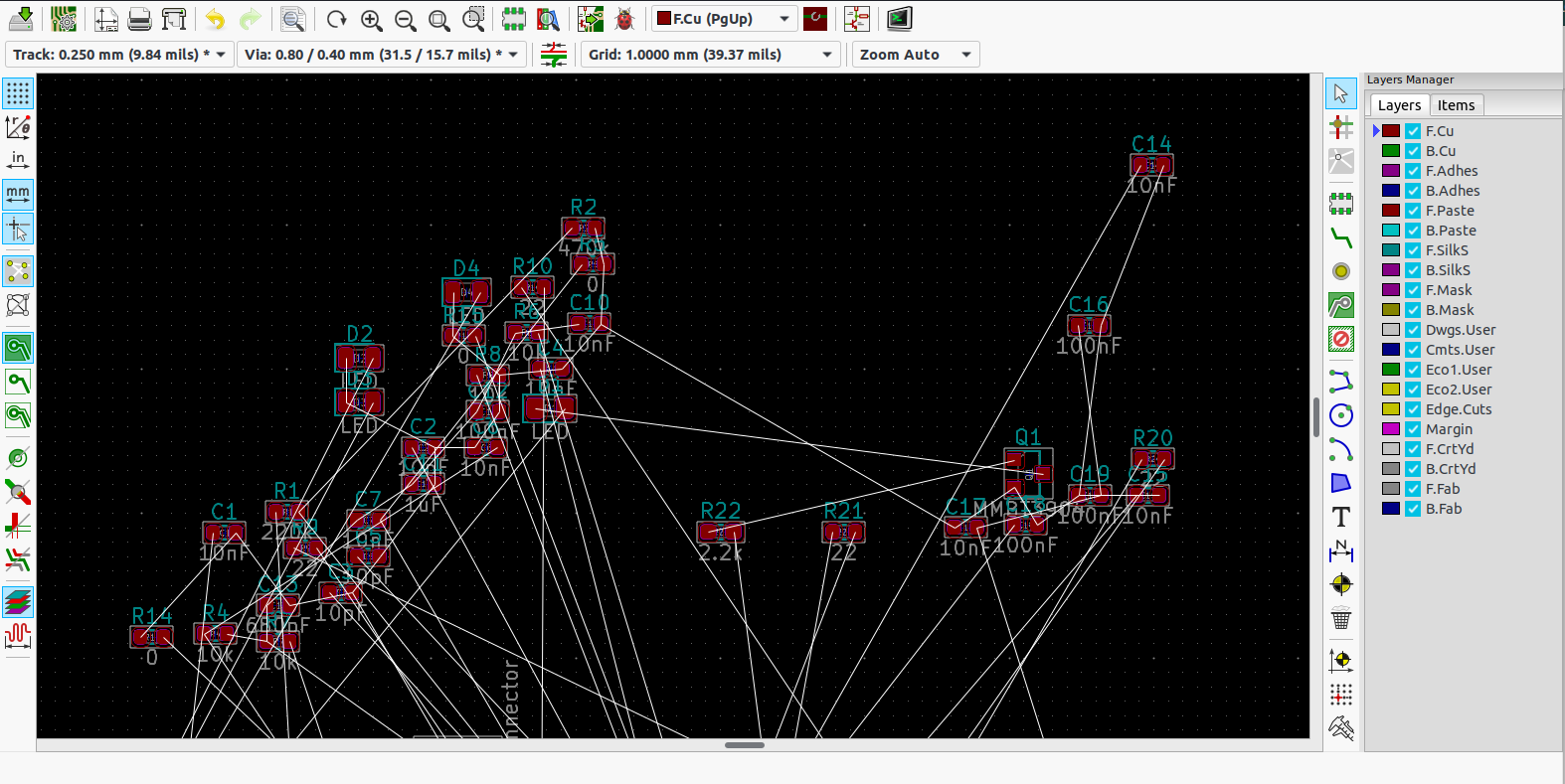
Step 1. Open ‘Edit’ -> ‘Edit Text & Graphic Properties…’
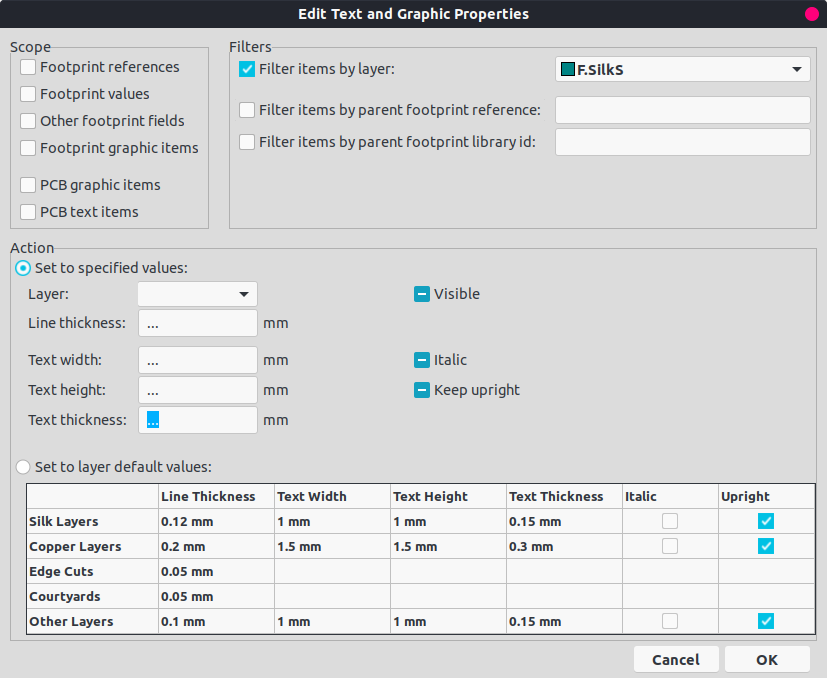
Step 2. Select ‘Footprint references’ on the top left panel; check the filter as ‘F.silks’; Specify the footprint you want to change in ‘Filter items by parent footprint reference’, e.g. ‘R*’, ‘C*’.
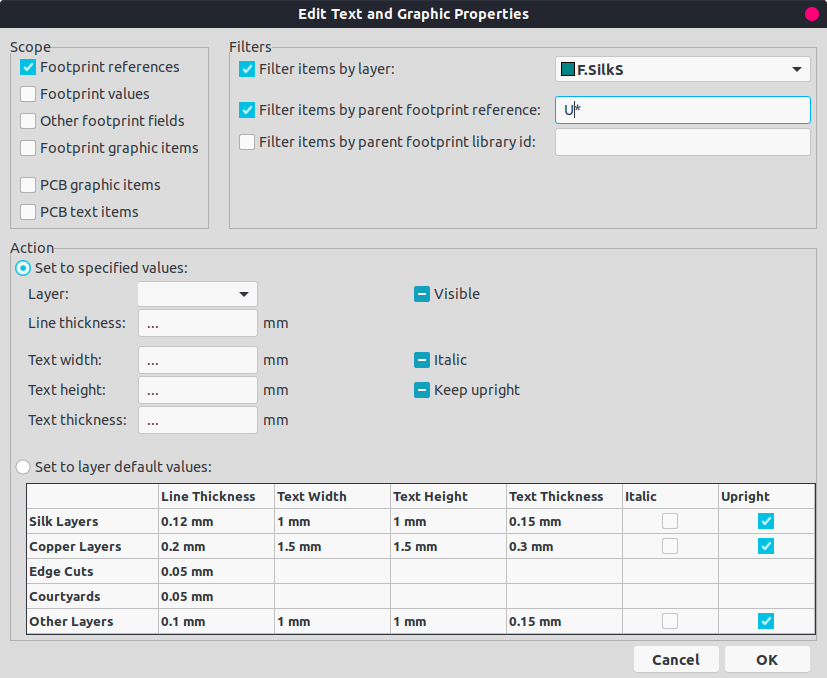
Step 3. [The most important one] Uncheck the ‘Visible’ in the ‘Action’ panel.
Step 4. Done. Here is how it looks after editing:
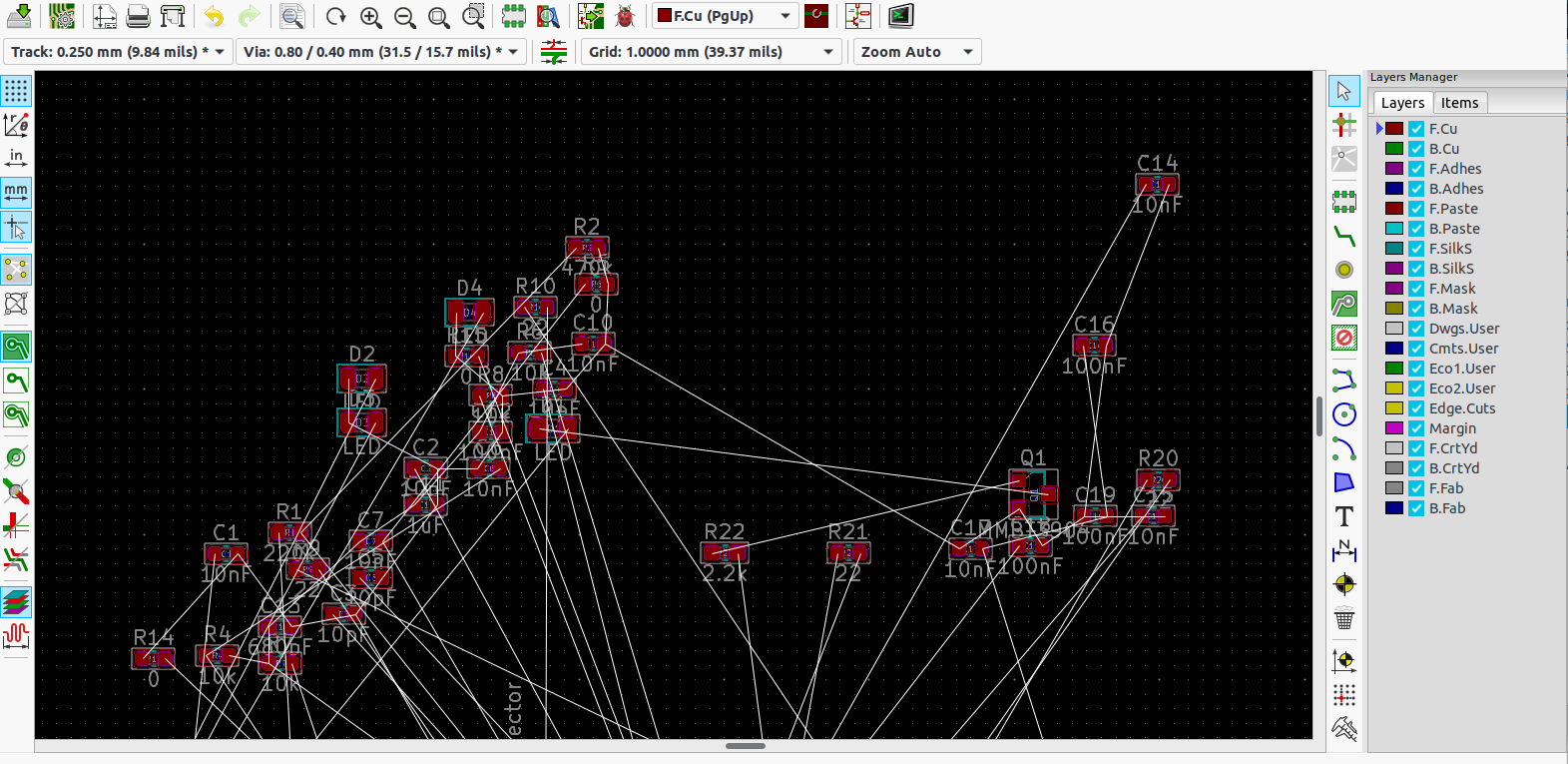
End
By the way, my KiCad version is 5.99.0 (Nightly build, installed in Aug 2019.